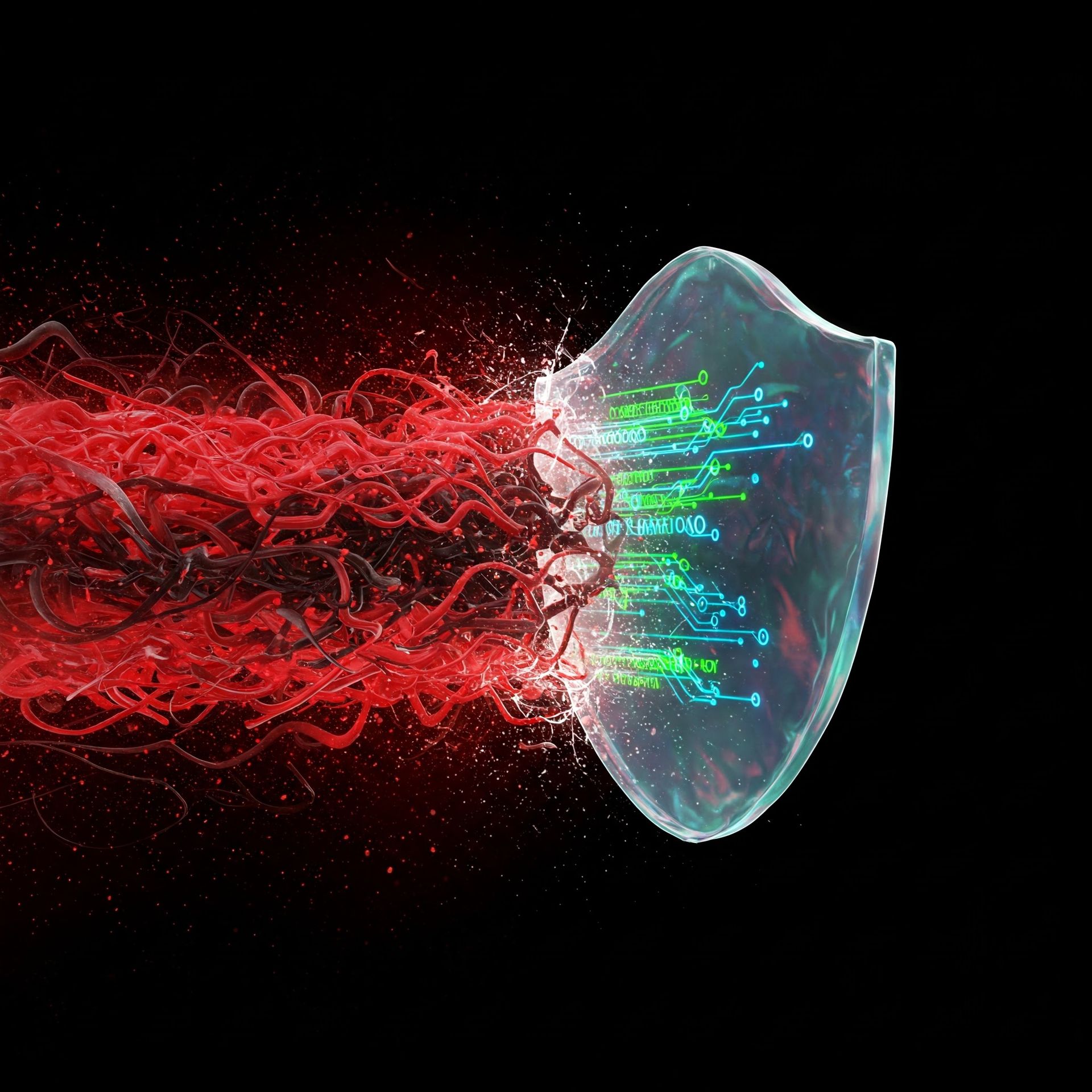How Can I Enable Secure Remote Access for My Employees?
Easy and Secure Remote Access: Empower Your Team to Work from Anywhere

Limited remote access can be a severe bottleneck for modern businesses. As remote work becomes more prevalent, the absence of proper tools to access systems from afar hampers productivity and can even affect employee morale. So, how can you unlock the power of remote access for your business while ensuring security and ease of use?
The Solution: Adopt Secure, User-Friendly Remote Access Tools
The key to enabling effective remote work is to adopt secure, user-friendly remote access solutions that empower your team to work from anywhere, anytime. By providing your employees with the right tools, you can maintain productivity and collaboration, even when working remotely.
Actionable Tip: Invest in VPNs or Cloud-Based Remote Access Platforms
To get started, invest in Virtual Private Network (VPN) solutions or cloud-based platforms designed for secure remote access. These tools allow your employees to securely connect to your company's network and access the resources they need to do their jobs. Make sure the solutions you choose come with robust security features and user management controls to protect your data and systems.
The Empowering Benefits of Secure Remote Access
Increased Workforce Flexibility:
Secure remote access allows your team to be productive regardless of their location, enabling them to work from home, on the road, or anywhere with an internet connection.
Enhanced Collaboration:
With easy remote access, team members spread across various locations can communicate and collaborate more effectively, sharing files and working together in real-time.
Improved Data Security:
By using secured remote access solutions, you also protect sensitive data from unauthorized access or cyber threats, ensuring that your business's information remains safe and confidential.
Don't Let Geography Limit Your Business's Potential
Never let the limitations of geography dictate the potential of your business. A properly configured remote access setup can make the world your office, allowing your employees to work seamlessly from anywhere.
Get Expert Guidance for Custom-Fit Solutions
For custom-fit remote access solutions tailored to your business's unique needs, consider consulting with HCS Technical Services. Their experienced team can help you implement secure, user-friendly remote access tools that empower your workforce and drive your business forward.
Enabling secure remote access is essential for any business looking to thrive in today's digital age. By providing your employees with the right tools and solutions, you can unlock the power of remote work and ensure that your business remains productive, collaborative, and competitive, no matter where your team is located.
HCS Technical Services