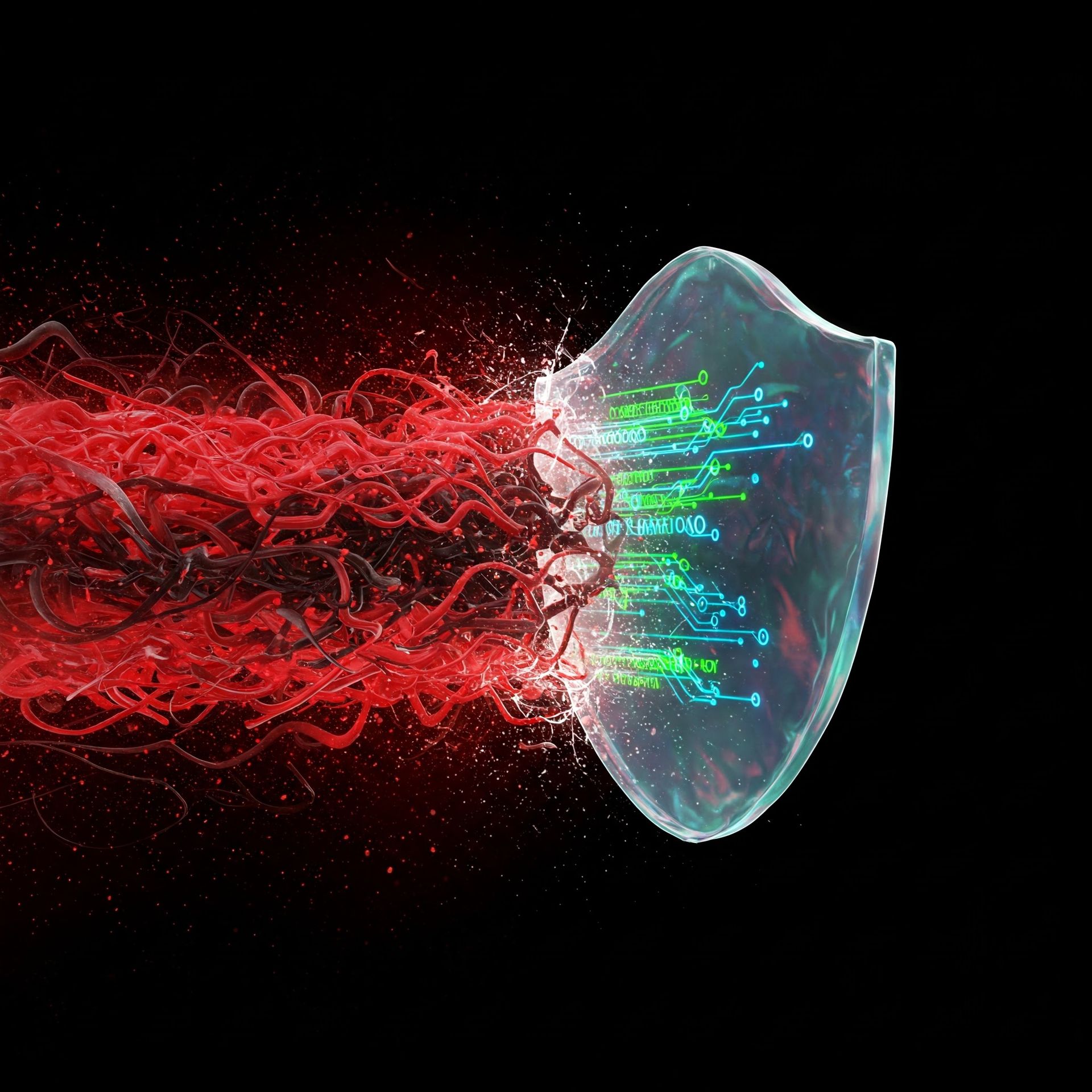Why Is It Important to Keep My Business's Software and Systems Updated?
How Outdated Software and Systems Can Hinder Your Business's Growth

Why Is It Important to Keep My Business's Software and Systems Updated?
In the fast-paced world of technology, security vulnerabilities are frequently discovered, and software vendors release patches to fix them. Failure to apply these important security patches leaves your systems exposed to potential
cyber-attacks. Ensuring your
IT systems are up-to-date is critical for safeguarding your data and infrastructure. So, why is it important to keep your business's software and systems updated?
The Solution: Implement a Robust Patch Management Strategy
The key to staying secure is to implement a robust patch management strategy that ensures all systems are regularly updated with the latest security patches. By proactively managing your software updates, you can close vulnerabilities before they can be exploited, reducing the risk of data breaches and system compromise.
Actionable Tip: Automate the Patch Management Process
To streamline your patch management efforts, automate the process as much as possible. Use tools that can detect, download, and install patches automatically, reducing the burden on your IT team. Establish a regular schedule for checking and applying updates, such as weekly or monthly, depending on your business's needs.
Additionally, perform routine audits to ensure all systems are compliant with your patch management policy. This helps identify any systems that may have been missed and ensures that your entire infrastructure is protected.
The Key Benefits of Staying Updated
1. Enhanced Security: Regular patching closes known vulnerabilities, reducing the risk of malware infections and data breaches. By promptly applying security updates, you make it much harder for cybercriminals to exploit weaknesses in your systems.
2. Compliance Assurance: Many regulatory bodies, such as HIPAA or PCI-DSS, require up-to-date patching as part of their compliance standards. By maintaining a rigorous patch management process, you help avoid potential fines and demonstrate your commitment to security.
3. System Stability: Patches not only improve security but also often include improvements and fixes that enhance system performance and stability. By keeping your systems updated, you can benefit from these enhancements and ensure that your technology is running smoothly.
4. Reputation Protection: Maintaining patched systems demonstrates a commitment to security, building trust with clients and stakeholders. In the event of a security incident, being able to show that your systems were up-to-date can help mitigate reputational damage.
The Consequences of Neglecting Updates
Neglecting to patch can have severe consequences, from data loss to complete system failure. Unpatched vulnerabilities are a common entry point for cybercriminals, and the results of a successful breach can be devastating. In addition to the direct costs of a breach, such as data recovery and legal fees, there can also be significant indirect costs, such as lost business and damage to your reputation.
Get Expert Assistance with Patch Management
By prioritizing regular updates, you ensure your business remains protected against known threats. However, implementing an effective patch management system can be complex, especially for businesses with diverse systems and limited IT resources.
For expert assistance in setting up and managing your patch management process, consider consulting with HCS Technical Services. Their team of experienced professionals can assess your current practices, recommend industry best practices, and help you implement a robust patch management strategy tailored to your business's unique needs.
Keeping your business's software and systems updated is essential for maintaining security, ensuring compliance, and protecting your reputation. By implementing a robust patch management strategy, automating the update process, and partnering with experts, you can stay ahead of the ever-evolving threat landscape and keep your business secure. Don't let unpatched vulnerabilities put your business at risk—prioritize staying updated today.
HCS Technical Services